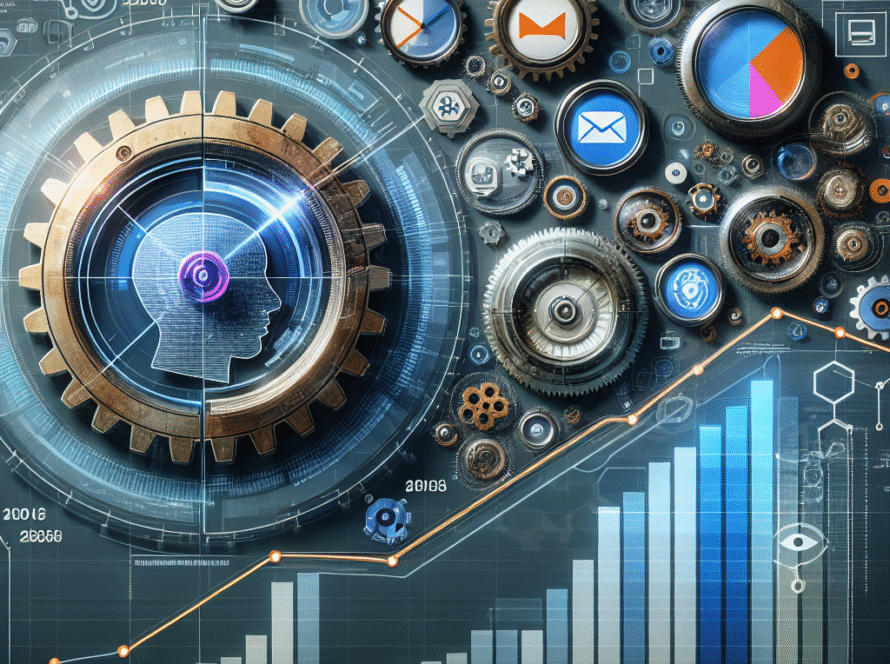ai chatbot solutions: Choose, Implement, and Measure Multichannel Chatbots for Your Website
Meta title: ai chatbot solutions — choose, implement & measure
Meta description: Explore ai chatbot solutions for websites and omnichannel engagement. Learn features, costs, chatbot training and setup, KPIs, and how to choose a vendor.
Suggested URL slug: /ai-chatbot-solutions
Estimated reading time
~14 minutes
Key takeaways
- Start with value: Launch a focused pilot (top 10–15 intents, one channel) before scaling to a multichannel chatbot.
- NLP quality matters most: Better data and ongoing chatbot training and setup drive accuracy, containment, and CSAT.
- Integrations unlock ROI: Connect CRM/helpdesk/ecommerce to enable real automated customer responses and personalization.
- Measure relentlessly: Track CSAT, containment, deflection, AHT, and conversion to prove impact and guide improvements.
- Design for omnichannel: Keep context consistent from chatbot for website to messaging apps for a seamless experience.
Table of contents
- Introduction: ai chatbot solutions for real‑world problems
- What are ai chatbot solutions? (definition, NLP, capabilities)
- Why add a chatbot for website and omnichannel?
- Key features to evaluate
- Buyer’s checklist & vendor comparison
- Chatbot implementation costs
- Chatbot training and setup: step‑by‑step
- Measuring success: CSAT & KPIs
- Multichannel strategy & orchestration
- Use cases & short case studies
- Risks, limitations & best practices
- Pricing & ROI examples
- How to choose the right vendor & next steps
- Conclusion & final CTA
- FAQs
Introduction: ai chatbot solutions for real‑world problems
Customers expect instant, 24/7 answers across web, mobile, and messaging — and your team can’t scale without automation. ai chatbot solutions deliver faster responses, reduce support costs, and extend marketing reach across every channel your customers use.
When done well, a modern chatbot for website, app, and messaging channels can handle a large share of common questions, route complex issues to humans, and run always-on conversational AI for business and sales campaigns. Leading companies use chatbots to cut wait times, improve CSAT, and grow revenue at the same time — see the IBM chatbots overview, Zendesk customer experience research, and McKinsey Digital insights. For SMB-focused tactics, explore AI chatbots for small business.
“The right bot, on the right channel, with the right data — that’s how teams scale service and revenue without scaling headcount.”
Call to action: Download our vendor & implementation checklist or request a demo to see these principles applied to your use cases.
What are ai chatbot solutions? (definition, NLP, capabilities)
Define ai chatbot solutions as software platforms that combine conversational AI (NLP, intent classification, entity extraction), channel integrations, and business logic to automate and assist customer and marketing interactions across web and other channels. Unlike rule‑based bots, AI chatbots interpret free text and improve over time. See IBM’s chatbots guide and the open-source Rasa documentation.
Core capabilities of conversational ai for business
- Intent recognition — map “Where is my package?” to a goal like
check_order_status. Models learn from examples to power accurate automated customer responses. See Rasa’s NLU concepts. - Entity extraction (slots) — pull order numbers, product SKUs, dates, and locations to drive API calls and workflows.
- Context management/session persistence — carry state across turns for human‑like conversations.
- Multilingual support & human transfer — support many languages and escalate to agents when needed, with full history.
Business benefits of ai chatbot solutions
- Faster response times, 24/7 availability — improves CSAT and reduces perceived waits (Zendesk CX data; IBM guide).
- Scale without linear headcount growth — automation lowers cost per contact (McKinsey Digital insights).
- Personalization & ai conversational marketing — CRM data enables tailored offers and nurtures that lift conversion (HubSpot on chatbots; Marketing automation for small business).
Why add a chatbot for website and omnichannel?
Adding a chatbot for website and messaging channels is one of the fastest ways to improve digital customer experience and key commercial KPIs.
High‑impact use cases for multichannel chatbot deployments
- Lead generation and qualification — proactive prompts and short Q&A flows drive demos and meetings (HubSpot’s chatbot guides; Sales automation for SMBs).
- Customer support & IVR deflection — answer FAQs, reset passwords, track orders; deflect calls with Google Cloud Contact Center AI patterns and IBM chatbot practices.
- E‑commerce conversion and cart recovery — guided selling and ai conversational marketing via Twilio Conversations plus email remarketing and HubSpot tactics.
- Appointment scheduling & transactional workflows — demos, deliveries, returns; faster for users and agents alike.
Business value from automated customer responses
- Lower cost per contact — McKinsey notes self‑service can significantly cut service costs (McKinsey Digital).
- Higher conversions and revenue — conversational flows outperform static forms (HubSpot; CRO playbook).
Key features to evaluate in ai chatbot solutions
Natural language processing chatbots
Definition: NLP bots include intent classification, entity extraction, confidence scoring, and multilingual models, with ongoing retraining so automated customer responses improve (Rasa docs).
Why it matters: Higher accuracy raises containment; poor NLP causes loops and low CSAT.
Evaluation tips: Test with 50–100 real utterances, review misclassifications, and request precision/recall benchmarks.
Multichannel chatbot & chatbot for website
Definition: A multichannel chatbot uses a single backend to connect web widgets, Messenger, WhatsApp, SMS, and app chat. See Twilio Conversations, Twilio omnichannel, Messenger Platform docs, and WhatsApp Business API.
Why it matters: Users switch channels; unified context avoids repetition and boosts CSAT.
Evaluation tips: Confirm supported channels and test continuity when moving from chatbot for website to WhatsApp or email.
Automated customer responses (AI vs flows)
Definition: Rule-based trees, AI free‑text understanding, or hybrid approaches (IBM chatbot overview).
Why it matters: AI covers messy questions; rules keep regulated content consistent.
Evaluation tips: Review escalation rules, SLAs, fallback rates, and improvement plans.
Integration capabilities for conversational ai for business
Definition: REST/GraphQL APIs, prebuilt connectors (Salesforce, Zendesk, Shopify, HubSpot), webhooks, and two‑way sync.
Why it matters: Enables order lookups, ticket logging, and personalized offers — essential for production-grade conversational AI for business.
Security & compliance in ai chatbot solutions
Definition: Encryption, RBAC, audit logs, data residency, SOC 2/ISO 27001/GDPR. Reference Google Cloud security.
Evaluation tips: Request whitepapers, certifications, data flow diagrams, and confirm retention policies.
Customization, developer APIs & chatbot training and setup
SDKs, webhooks, custom actions, and flexible NLU pipelines are vital for serious chatbot training and setup. Ask for a sandbox and sample code; review documentation quality.
UX features: chatbot for website and customer satisfaction
- Proactive greetings and triggers
- Rich content (cards, carousels), quick replies, and menus
- Clear “Talk to an agent” and context persistence between pages/sessions
Practical buyer’s checklist & vendor comparison (multichannel chatbot focus)
Essential vs nice‑to‑have
Essential: strong NLP, website + 2+ messaging channels, security/compliance, CRM/helpdesk integrations, uptime/support SLAs, analytics, and a sandbox.
Nice‑to‑have: voice/IVR, advanced personalization, journey analytics, and industry templates.
Example vendor comparison table
| Vendor | Pricing model | Channels | NLP quality | Integrations | Implementation | SLA/support | Sandbox |
|---|---|---|---|---|---|---|---|
| A | MAU/month | Web, WhatsApp, SMS | Strong EN/ES | Salesforce, Zendesk | 6–10 weeks | 99.9% / 24×7 | Yes |
| B | Per seat | Web, Messenger | Good, limited multi‑lang | HubSpot, Shopify | 4–8 weeks | 99.5% / business hours | Yes |
| C | Tiered SaaS | Web, app, voice | Advanced, custom NLU | Custom APIs | 8–16 weeks | 99.9% / 24×7 | Limited |
Shortlisting tips
- Run a 4–6 week pilot with targets: containment, CSAT uplift, conversion lift.
- Review 2–3 customer references and anonymized transcripts in your vertical.
- Test against your real transcripts and marketing flows, not toy examples.
Mid‑article CTA: Request a personalized demo of our multichannel chatbot platform and get a ready‑to‑use buyer checklist.
Chatbot implementation costs: components and ranges
Plan chatbot implementation costs across licensing, setup, training, custom work, and maintenance. Useful references: HubSpot service chatbot overview, McKinsey Digital, and AI automation ROI for SMBs.
Cost components
- Licensing/subscription — $500–$5,000+/month depending on volume/features.
- Setup & integration — $5k–$50k for CRM/helpdesk/ecommerce connections.
- Chatbot training and setup — $2k–$25k for NLU data, content, and flow design.
- Custom development — $10k–$100k+ for complex actions and analytics.
- Hosting & infrastructure — usually included in SaaS; varies for self‑hosted.
- Ongoing maintenance — 15–25% of initial implementation annually.
Variables that change costs
- Number of channels (web vs web+app+WhatsApp+voice)
- Complexity of flows and integrations
- Security/compliance requirements
- Number of supported languages/locales
Budget tip: Start with a limited pilot (one channel, top 10–15 intents) to control ai chatbot solutions costs, then scale once KPIs are strong.
Chatbot training and setup: step‑by‑step guide
1) Pre‑implementation planning
- Collect data — chats, tickets, IVR logs, FAQ pages; normalize utterances by intent.
- Map user journeys — top 5–10 flows with decision points and escalations.
- Define success metrics — containment, CSAT, and conversion targets.
- Identify stakeholders — PM, engineering, support/ops, marketing, legal/security.
2) Training the model with natural language processing chatbots
- Create intents — 20–50 varied utterances per intent; see Rasa training guidance.
- Define entities/slots — order_id, product_sku, date/time/location with validation.
- Build conversation flows — happy path, fallback, escalation; e.g., clarify below 70% confidence.
- Seed compliance answers — approved, consistent responses for policy topics.
- Version control — store data in Git and track performance impacts.
3) Testing & QA
- Internal QA with edge cases, typos, and multi‑intent phrases.
- Beta with 5–10% of traffic; monitor analytics and feedback.
- A/B test greetings, widget placement, and tone.
4) Launch checklist
- Track intents, goal completions, and handoffs.
- Verify fallback/escalation flows and agent routing.
- Set SLA monitoring and error/latency alerts.
5) Ongoing operations
Weekly: review fallbacks and add training data. Monthly: retrain, add intents/channels, and share KPIs including chatbot implementation costs vs savings.
Measuring success: customer satisfaction with chatbots & KPIs
Know if your automated customer responses are working by tracking core KPIs. See Zendesk CX metrics and marketing analytics for SMEs.
Core KPIs
- CSAT (post-chat surveys)
- Containment rate (bot‑resolved sessions)
- First Contact Resolution (FCR)
- Average Handling Time (AHT)
- Deflection rate and conversion lift for ai conversational marketing
Feedback collection and interpretation
Use in‑chat CSAT, NPS, and transcript reviews. Escalate sensitive topics and iterate on flows with low CSAT or high fallback.
Multichannel strategy & omnichannel orchestration
A bot can live in many places without being truly omnichannel. For orchestration ideas, review Twilio’s omnichannel resources.
- Multichannel chatbot — separate contexts across channels; users may repeat themselves.
- Omnichannel orchestration — unified identity and conversation history from chatbot for website to app to WhatsApp.
Best practices for conversational ai for business
- Use a central orchestration layer for session context and profiles.
- Sync identity with CRM/CDP; adapt UI per channel while keeping tone consistent.
- Start with 1–2 high‑value channels; expand after stabilizing flows.
Use cases & short case studies
Example 1 — E‑commerce chatbot for website & ai conversational marketing
Situation: High cart abandonment and sizing questions.
Solution: Guided shopping + reminders via email/WhatsApp using HubSpot chatbot playbooks and email marketing.
Results: +5–15% conversion, lower abandonment, higher CSAT.
Example 2 — SaaS support center with automated customer responses
Situation: Thousands of repetitive “how do I?” tickets.
Solution: A support bot answering FAQs, guiding setup, and escalating complex cases via Contact Center AI patterns.
Results: 30–40% containment, reduced backlog, improved CSAT (SMB chatbot tactics).
Example 3 — Omnichannel retail with multichannel chatbot
Situation: Customers used web, app, and WhatsApp interchangeably and had to repeat themselves.
Solution/Results: Unified orchestration delivered higher FCR, shorter resolution time, and more repeat purchases.
Risks, limitations & best practices
Common risks and mitigations
- Overpromising — set expectations: “I’m an automated assistant; I’ll connect you to an agent if needed.”
- Poor training data — base chatbot training and setup on real transcripts and retrain frequently.
- Weak handoff — define escalation rules, staffing, and SLAs early.
- Underestimated upkeep — budget for continuous improvement and channel expansion.
- Privacy/compliance gaps — involve legal/security; minimize PII and set retention policies.
Best practice summary
Start small, measure, iterate; invest in training and integrations; keep humans in the loop; monitor CSAT continuously.
Pricing & ROI examples for ai chatbot solutions
Basic ROI formula
- Baseline agent costs: volume × time × hourly rate (e.g., 10,000 chats × 0.167 hrs × $40 = ~$66,800/month).
- Containment savings: 20% containment ≈ 334 hours saved/month ≈ $13,360/month.
- Revenue uplift: +2% conversion on 50k visitors with $100 AOV ≈ +$2,000/month via ai conversational marketing.
- Subtract costs: licensing + maintenance + training (e.g., ~$30k/year).
- Net benefit: savings + uplift − costs (≈ $154k/year). See ROI modeling for SMBs.
How to choose the right vendor and next steps
RFP / demo checklist
- Share top use cases and sample transcripts; request sandbox and chatbot training and setup walkthrough.
- Ask vendors to demo with your data/flows; confirm SLAs and security documents.
- Request detailed chatbot implementation costs and timeline estimates.
- Ensure fit with automation stack; review marketing automation playbook.
Internal stakeholders to involve
Product/CX owner, engineering/IT, support/ops, marketing, legal/security/compliance.
Next‑step CTAs (for testing)
Request a personalized demo to see ai chatbot solutions in action. Download the buyer checklist. Get a free cost estimate and pilot plan.
Conclusion & final CTA
Implemented correctly, ai chatbot solutions reduce support costs, improve response times, and drive conversions across channels. A well‑designed chatbot for website and messaging can automate routine work and power smarter marketing — provided you invest in solid chatbot training and setup, integrations, and measurement.
Start with a pilot — download the vendor & implementation checklist or schedule a demo today.
Visuals & assets to create (for your design team)
- Flow diagram: “User journey from website chat to human agent” — Alt: “ai chatbot solutions flow diagram for chatbot for website and chatbot training and setup”.
- Comparison table: Vendor features vs pricing — Alt: “ai chatbot solutions multichannel chatbot vendor comparison”.
- Cost breakdown chart: One‑time vs recurring chatbot implementation costs — Alt: “costs breakdown chart”.
- KPI dashboard mockup: CSAT, containment, deflection, conversions — Alt: “customer satisfaction with chatbots KPI dashboard”.
- Case study screenshots: Anonymized transcripts & results — Alt: “ai conversational marketing case studies”.
- Downloadable PDF: “Selecting ai chatbot solutions: vendor & implementation checklist”. Also add internal links to docs: chatbots for small business, what is AI automation, email marketing for SMBs, and marketing analytics.
FAQs
Q1: Is a chatbot for website enough or do I need multichannel chatbot support?
A: Start with a website chatbot to prove value. As adoption grows, expand to a multichannel chatbot (WhatsApp, Messenger, app) to unify experience and context.
Q2: How long does chatbot training and setup take?
A: A focused pilot is typically 4–8 weeks; multi‑integration, multi‑language enterprise rollouts often run 3–6 months.
Q3: What are typical chatbot implementation costs?
A: Small pilots: $5k–$50k. Complex enterprise projects with custom work: $25k–$250k+ in total investment.
Q4: How accurate are natural language processing chatbots?
A: High accuracy is achievable with quality data and ongoing retraining; measure precision/recall and set confidence thresholds. See Rasa’s NLU guidance.
Q5: Will chatbots improve customer satisfaction with chatbots?
A: Yes — faster responses and 24/7 coverage typically raise CSAT. Avoid weak training and poor handoffs. For UX/conversion tips, review the conversion rate optimization playbook.