Estimated reading time: 16 minutes
Key takeaways
- Conversion rate optimization helps you grow revenue from the traffic you already have—often faster and cheaper than buying more traffic.
- Use a repeatable framework: Audit → Research → Hypothesize → Test → Implement.
- Prioritize high-impact pages first: top landing pages, pricing, lead forms, checkout.
- Start simple: clarify the value prop, strengthen social proof, and improve CTAs.
- Run disciplined A/B tests and roll out winners across templates for compounding gains.
- Track a small set of core metrics and document learnings every month.
Table of contents
- Opening / Introduction
- What is conversion rate optimization?
- How to increase website conversions — a prioritized CRO framework
- Landing page best practices
- A/B testing for small business websites
- Call to action examples for SMEs
- How to increase website conversions — quick wins and low-effort experiments
- Metrics, dashboards and measuring success for conversion rate optimization
- Tools, templates and resources for SMEs
- Case studies and real examples
- Common CRO mistakes to avoid
- Next steps & 30/60/90 day plan
- On-page SEO checklist (for the writer)
- Credibility and UX elements to include
- Experiment cadence and governance (summary)
- KPI for post success (how we will measure this content)
- Downloadables content outline (what readers get)
- Image/asset notes for the designer (placeholders)
- Meta description (draft)
- Social snippets (3–5)
- Email subject lines (3–5)
- Reference links (full list)
- Conclusion + strong CTA
- FAQ
Opening / Introduction
Conversion rate optimization (CRO) is a systematic way to increase the percentage of visitors who complete a desired action—like a purchase, signup, or form fill—without raising ad spend or total traffic. It improves your website so more people act, using research, testing, and iteration. For clear definitions and the core process, see: step‑by‑step guide to conversion rate optimization, conversion rate optimization, and Salesforce’s guide to conversion rate optimization.
“CRO turns more of your existing visitors into customers—no extra traffic required.”
Why this matters for SMEs:
- CRO is the quickest, most cost-effective lever to grow revenue from the visitors you already have.
- It is often cheaper and faster than buying more traffic. Sources: CRO playbook, what is conversion rate optimisation.
What you’ll get in this playbook:
- A step-by-step framework on how to increase website conversions you can run with a small team.
- Landing page best practices with checklists.
- A/B testing for small business websites, with test ideas and guardrails.
- Call to action examples for SMEs you can copy today.
- Free templates, a backlog sheet, and mini case studies. Sources: CRO framework, CRO fundamentals.
How we’ll work:
- Practical, low-cost, experiment-driven steps.
- Clear tasks and deliverables per step.
- One experiment you can launch this week.
What is conversion rate optimization?
Clear definition:
- Conversion rate optimization (CRO) is the ongoing process of improving your website experience so a higher percentage of visitors take desired actions—purchases, form submissions, demo bookings, newsletter signups—without adding more traffic. See: CRO definition and process, Salesforce overview.
- Formula: Conversion rate = (Number of conversions ÷ Total visitors) × 100%
- Example: If 100 people buy out of 5,000 visitors, your conversion rate is (100 ÷ 5,000) × 100% = 2%.
Macro vs. micro conversions:
- Macro conversions (primary outcomes):
- Completed purchases
- Booked demos
- Completed quote requests
- Micro conversions (steps that lead to the main win):
- Add-to-cart
- Form started
- Email captured
- Click on “Contact”
- Time on a key page over a set threshold
SME impact in plain numbers:
- Baseline example:
- Traffic: 10,000 visitors/month
- Conversion rate (CR): 1%
- Average order value (AOV): $80
- Orders: 100/month
- Revenue: $8,000/month
- After CRO:
- CR: 2%
- Orders: 200/month
- Revenue: $16,000/month
- Extra revenue: +$8,000/month with no extra ad spend
This is why CRO is the fastest path to revenue for small teams. Sources: CRO revenue math, GoCardless CRO primer.
Bridge to the next section: Next, we show how to increase website conversions with a simple, repeatable CRO framework.
How to increase website conversions — a prioritized CRO framework
Use this repeatable system: Audit → Research → Hypothesize → Test → Implement.
Step 1: Audit analytics and set measurable goals
Actions:
- Pull current conversion rates for both macro and micro conversions by page/template (home, top landing pages, pricing, product, checkout, lead gen).
- Map funnels: traffic source → landing page → key steps → conversion.
- Identify top leak pages: high traffic + low CR + high drop-off.
- Define numeric goals: e.g., raise checkout CR from 1.2% to 1.6% in 60 days.
Deliverables:
- A baseline table (page, traffic, CR, bounce rate, main device).
- A list of 3–5 priority pages to fix first.
- Clear macro and micro conversion definitions per funnel.
Why this matters: It focuses scarce SME resources on the highest-impact pages first.
Source: what is conversion rate optimisation. For step-by-step GA4 setup and event tagging guidance see: Google Analytics setup for small business.
Step 2: User research (qualitative and behavioral)
Actions:
- Add a short on-page survey to top exit pages (one question: “What stopped you today?”).
- Watch 10 session recordings to spot friction: rage clicks, long hesitations, repeated backtracking.
- Partner with support: collect the top 10 objections and match each to a copy fix or FAQ.
Deliverables:
- A friction list with examples.
- Top 5 themes (price worries, trust, shipping, unclear value, long forms).
- Before/after copy changes mapped to objections.
Why this matters: Systematic insights yield higher-impact tests and faster wins. Source: conversion rate optimization research flow.
Step 3: Hypothesis creation and prioritization
Hypothesis template:
- If we change [element] for [segment] from [current] to [proposed], [metric] will improve because [behavioral insight].
- Example: If we change the hero headline for new visitors from “Welcome” to “Save 20% on your first order,” add-to-cart rate will improve because it makes the value clear and immediate.
Prioritization:
- Score each idea using ICE or PIE (0–10 for Impact, Confidence, Ease).
- Sort by total score and start with the top items.
Deliverables: An experiment backlog with 10 starter ideas, each scored. Source: CRO hypothesis and prioritization.
Step 4: Rapid testing and iteration
Actions:
- Choose a test method: A/B (split traffic into two variants), A/B/n (test multiple variants), sequential testing if traffic is low.
- Test high-leverage elements first: headlines, value proposition, primary CTA text/placement, form fields, hero imagery, trust placement.
- Set a minimum test run: usually 2–4 weeks; avoid peeking and early stopping.
Deliverables: A test plan with pre-registered success metrics and stop rules; a result summary: uplift, confidence notes, and clear learning.
Sources: SME testing basics, A/B testing fundamentals.
Step 5: Implement wins and scale
Actions:
- Roll out winners to all relevant pages/templates.
- Document playbooks (e.g., the CTA formula that outperformed) for reuse.
- Re-test seasonally and when your traffic mix changes.
Deliverables: A changelog, an implementation checklist, and before/after screenshots. Source: CRO implementation.
Experiment cadence and governance (add-on to framework)
- Weekly:
- 1–2 experiments live (per traffic level).
- 30–60 minute review of active tests and early signals.
- Monthly:
- Implement winners.
- Move to the next high-impact pages.
- Refresh the backlog with new insights.
- Guardrails:
- Predefine success metrics.
- Document decisions and learnings.
- Avoid overlapping tests on the same audience unless segmented.
Mini checklist (print and pin)
- Audit: Pull baseline CRs by page; list top 3–5 leaks; set numeric goals.
- Research: Launch one-question survey; watch 10 recordings; gather top objections.
- Hypothesize: Write 10 hypotheses; score with ICE; pick the top 3.
- Test: Run 1–2 A/B tests; fix stop rules; run 2–4 weeks.
- Implement: Ship winners; update templates; log changes.
Sources: CRO overview, research + testing, CRO step-by-step guide.
Landing page best practices
Goal: fast clarity, proof, and action. Use these practical checks to support conversion rate optimization and how to increase website conversions.
Above-the-fold clarity
- Say one clear value proposition tied to the visitor’s job-to-be-done.
- Show one primary CTA without scrolling; avoid competing CTAs.
- Keep the hero clean: headline, 3 bullets, proof, CTA.
- Source: landing page clarity.
Focused layout
- Remove top navigation on campaign pages to reduce exits.
- Use visual hierarchy: headline → proof → CTA.
- Chunk content with subheads and bullet points.
Trust and social proof
- Place 1–2 real testimonials close to the CTA.
- Add review count, star ratings, and trusted logos.
- Offer risk reversals: money-back guarantee, “no credit card” trial.
Form design
- Ask only essential fields first; use progressive profiling later.
- Add inline validation; explain why you ask for any sensitive data.
- Use logical tab order and support autofill.
Mobile-first and speed
- Make fonts legible, buttons tappable, and spacing generous.
- Compress images; use lazy loading.
- Aim for mobile load time under ~2–3 seconds.
Visual examples (for your designer)
- Bad: Multiple CTAs fight for attention; generic headline and stocky hero; long form with non-essential fields.
- Good: Specific benefit headline + 3 bullets; testimonial next to a single, high-contrast CTA; short form with only must-have fields.
One-day quick wins
- Change “Submit” to a benefit-driven CTA like “Get my free quote.”
- Move your strongest testimonial above the fold.
- Cut 2–3 non-essential form fields.
Sources: landing page improvements, best practices.
A/B testing for small business websites
Why test
- Small copy or design changes can meaningfully raise conversion rate: headlines, CTA text, form length, trust placement.
- Testing turns guesses into measured wins for SMEs.
- Sources: CRO testing basics, A/B testing overview.
Simple SME workflow
- Pick starting pages: Highest-traffic landing pages; pricing page; lead gen and checkout pages.
- Pick variables: Headline promise; CTA copy and placement; number of form fields; hero image (real product/people vs. stock); trust badge and testimonial placement.
- Define the primary metric per page (one only): Demo requests, add-to-cart rate, quote submissions, checkout completion, email signups.
10 sample test ideas you can run this month
- Headline: problem-led vs. outcome-led.
- CTA copy: “Get a free demo” vs. “Book your demo now—no credit card.”
- CTA placement: one primary CTA above the fold vs. repeated after each section.
- Form length: 8 fields vs. 4 essential fields.
- Hero: stock photo vs. real customer/product in use.
- Trust: add customer logos vs. none.
- Pricing page: default monthly vs. default annual toggle.
- Guarantee: add “30-day money-back” badge vs. none.
- Social proof: show review count and rating next to the CTA vs. bury below.
- Shipping/offer notice: show free shipping threshold above the fold vs. at checkout.
Basic stats guidance for low-traffic sites
- Run tests for at least 2–4 weeks to cover weekdays/weekends and reduce noise.
- If volume is low, use sequential testing or test micro-conversions to learn faster.
- Avoid stopping on the first early spike; wait for your pre-set stop rules.
Guardrails
- Test one primary change at a time.
- Keep traffic sources consistent during a test.
- Predefine success metrics, minimum runtime, and decision rules.
Sources: GoCardless CRO guide, IntentTale CRO guide.
Call to action examples for SMEs
CTA copy formula
- Action + Value + Urgency (and remove ambiguity).
Industry-specific call to action examples for SMEs
- B2B SaaS:
- “Book your free strategy call—limited slots this week.”
- “Start your 14‑day trial—no credit card.”
- Services:
- “Get my custom quote—response in 1 hour.”
- “Schedule a free consult—today.”
- Ecommerce:
- “Unlock 10% today—add to cart now.”
- “Get free shipping—check out now.”
- Local business:
- “Reserve your appointment—same-day openings.”
- “Call now—speak to a specialist.”
- Lead magnet:
- “Download the CRO checklist instantly.”
- “Get the A/B test template—free.”
For automating follow-ups and closing more demos, see: sales automation for small business.
Microcopy and risk reducers (under the button)
- “No credit card required”
- “Takes 30 seconds”
- “Cancel anytime”
- “100% private”
Placement and design guidance
- Place the primary CTA above the fold.
- Repeat the CTA after key sections.
- Use strong color contrast (meets accessibility standards).
- Make the button large enough with clear whitespace.
- Avoid multiple primary CTAs on one page.
Variations for hesitant visitors (secondary CTAs)
- “Not ready? See pricing”
- “Browse case studies”
- “Take a 2‑minute tour”
- “Chat with us now”
Source: CTA strategy in CRO.
How to increase website conversions — quick wins and low-effort experiments
Speed and performance
- Compress images and SVGs.
- Defer non-critical scripts.
- Reduce third-party tags.
- Target sub‑3s mobile load for the main content (LCP).
Form friction reduction
- Enable autofill; order fields logically.
- Mark optional fields clearly; drop non-essential fields.
- Explain why you ask for any sensitive data.
Messaging and relevance
- Match ad or SEO intent to the page headline.
- Keep the “scent” from SERP/ad copy to the landing page.
Social proof and urgency
- Add a recent review count near the CTA.
- Offer a limited-time bonus or an expiring incentive (keep it honest).
- Use clear, real proof (named testimonials, real logos).
Personalization/segmentation
- Show different hero copy by traffic source (e.g., paid search vs. email).
- Personalize for new vs. returning visitors.
- For AI-powered personalization options, see: what is AI automation.
Assistance
- Add live chat on key pages during business hours. AI chatbots for small business
- Use a short chatbot script for FAQs and fast routing to a human.
Implementation note: Most of these changes can be done in hours with common tools. Measure pre/post uplift to estimate impact.
Sources: CRO playbook, CRO quick wins.
Metrics, dashboards and measuring success for conversion rate optimization
Core metrics to track
- Conversion rate (macro and micro)
- Cost per acquisition (CPA)
- Customer lifetime value (CLTV)
- Bounce rate
- Revenue per session or session value
Source: CRO metrics.
How to calculate uplift and impact
- Absolute uplift = new CR – old CR
- Relative uplift (%) = (new CR – old CR) ÷ old CR × 100%
- Revenue impact estimate:
- Absolute uplift × average monthly visitors × AOV (or lead value)
- Example: If CR goes from 1.0% to 1.3%, absolute uplift = 0.3%. With 20,000 visitors and $60 AOV: 0.003 × 20,000 × $60 = $3,600/month.
Dashboard plan
- Weekly: Experiments launched and active tests; key page CRs and funnel drop-offs; early signals vs. pre-registered rules.
- Monthly: Winners vs. losers; implemented changes; net revenue impact and top learnings.
Instrumentation tips
- Tag events consistently with clear names.
- Track new vs. returning users.
- Capture funnel steps as events (form start, form error, form submit).
- Add annotations when tests start/end and when changes go live.
Source: CRO tracking guide.
Tools, templates and resources for SMEs — conversion rate optimization, landing page best practices, A/B testing for small business websites, call to action examples for SMEs
Tool categories (vendor-neutral examples)
- Analytics: Measure traffic and conversions (e.g., standard analytics suites).
- Heatmaps/session replay: See where users click, scroll, and get stuck.
- A/B testing: Simple split-testing tools suitable for SMEs.
- Form analytics: Track field drop-off and errors.
- Landing page builders: Build and iterate pages fast without heavy dev work.
For workflow and ops automation to support CRO activities (tagging, deploys, form handling), see: business process automation for SMEs.
Downloadables you can use today
- Hypothesis template (with Impact/Confidence/Ease fields)
- Experiment backlog spreadsheet with ICE/PIE scoring
- Landing page audit checklist (above-the-fold, trust, forms, speed)
- CTA swipe file by industry and funnel stage
Why templates matter for small teams
- They reduce setup time.
- They make your process repeatable.
- They help you act quickly with minimal resources.
Source: CRO templates rationale.
Case studies and real examples — how to increase website conversions
Use this structure: problem → hypothesis → test → result → lesson.
Mini case study 1 (lead generation)
- Problem: Low quote submissions on a service page.
- Hypothesis: If we add a testimonial + a clear guarantee near the CTA, trust will go up and more people will submit.
- Test: A/B test on the lead page. Variant adds a named testimonial and “30‑day satisfaction guarantee” beside the button.
- Result: +38% more quote submissions in 3 weeks.
- Lesson: Trust proof close to the action reduces friction.
Mini case study 2 (B2B demo bookings)
- Problem: High form abandonment with 8 fields.
- Hypothesis: If we reduce to 4 must-have fields, completion will rise because friction drops.
- Test: A/B test: 8 fields vs. 4 fields.
- Result: +60% demo requests; better quality stayed steady.
- Lesson: Minimize initial friction to maximize starts. Source for CRO simplification principle: CRO simplification.
Mini case study 3 (ecommerce)
- Problem: Low clicks on a generic “Submit” button and poor checkout completion.
- Hypothesis: If we switch to a benefit-driven CTA (“Unlock 10% now” or “Get Free Audit”), clicks and orders will rise because the value is clear and urgent.
- Test: A/B test on the product and cart pages.
- Result: Conversion rate rose from 1.5% to 2.7% in 4 weeks.
- Lesson: Clarity + value + urgency outperform generic CTAs.
Common CRO mistakes to avoid
Testing pitfalls
- Stopping tests early on a spike.
- Running multiple major changes at once.
- Mixing traffic sources mid-test.
Strategy pitfalls
- Chasing low-traffic pages instead of high-impact pages.
- Skipping research and guessing.
- Not defining success metrics before you start.
Execution pitfalls
- Ignoring mobile.
- Long, cluttered forms.
- Burying CTAs below the fold.
- Not rolling out winners sitewide.
Why avoid them: CRO works best when it is systematic, disciplined, and data-driven. Sources: systematic CRO, Salesforce CRO mistakes.
Next steps & prioritized 30/60/90 day plan for SMEs
First 30 days
- Audit analytics; define macro and micro conversions.
- Fix obvious leaks: unclear CTAs, too many form fields, missing trust near buttons.
- Draft 5 test hypotheses; score with ICE.
- Launch your first A/B test on a top page.
Days 31–60
- Deploy an on-site survey (one question on exit).
- Run 2–3 more tests on top pages (headline, CTA, form length).
- Double down on early wins; start your CTA swipe file from the best performers.
Days 61–90
- Roll out winning patterns across templates (header, footer, product, checkout).
- Expand testing to pricing and checkout flows.
- Pilot light personalization by segment/source (new vs. returning, paid vs. organic).
Impact vs. effort matrix (simple)
- High impact, low effort: CTA copy, testimonial placement, cut form fields.
- High impact, high effort: pricing page restructure, checkout redesign.
- Low impact, low effort: small layout tweaks.
- Low impact, high effort: deep rebuilds without data.
12-week experiment calendar outline
- Weeks 1–4: 1–2 tests on landing pages (headline + CTA).
- Weeks 5–8: 1–2 tests on forms (length + microcopy).
- Weeks 9–12: 1–2 tests on trust placement + pricing default.
On-page SEO checklist (for the writer)
- Include “conversion rate optimization” in: Title, URL slug, first sentence of the intro, at least one H2, and the conclusion.
- Map secondary keywords to sections and use them in the first 100–150 words:
- what is conversion rate optimization → definition section.
- how to increase website conversions → framework, quick wins, conclusion.
- landing page best practices → landing page checklist section.
- A/B testing for small business websites → testing section and FAQ.
- call to action examples for SMEs → CTA examples section.
- Add internal links to related posts/tools and outbound links to cited research.
Credibility and UX elements to include
Data callouts
- ROI example math (1% → 2% CR doubles sales).
- Before/after conversion numbers in case studies.
Visuals (placeholders for designer)
- Above-the-fold wireframe with headline, 3 bullets, proof, primary CTA.
- Before/after form design: long vs. short with friction notes.
- A/B test chart showing variant uplift with confidence interval.
- CTA color contrast examples with pass/fail labels.
Accessibility
- Ensure button color contrast meets standards.
- Keyboard focus states and clear link/alt text.
Experiment cadence and governance (summary)
- Weekly: 1–2 tests live; 30–60 min review.
- Monthly: Ship winners; rotate to next pages; update backlog.
- Guardrails: Predefine metrics; document choices; avoid overlapping tests without segmentation.
KPI for post success (how we will measure this content)
- Organic rankings: “conversion rate optimization” plus long-tail terms tied to each H2.
- CTR from SERP: Use numbers and outcomes in meta title/description.
- Engagement: Time on page; scroll depth to CTA; download clicks.
- Conversions: Checklist/template downloads; consultation or demo requests.
Downloadables content outline (what readers get)
- CRO Checklist:
- Define macro/micro conversions; baseline CRs; top 5 leak pages.
- Above-the-fold audit; CTA clarity; proof placement; form friction items.
- Speed checks; mobile checks; analytics event checks.
- First 5 test ideas; ICE scoring; implementation plan.
- A/B Test Hypothesis Template:
- Fields: Page, Audience, Hypothesis, Variant details, Metric, ICE score, Sample size plan, Run dates, Stop rules, Result, Decision, Learnings.
- Landing Page Audit Checklist:
- Value prop clarity; single CTA; trust proximity; visual hierarchy; mobile ergonomics; load performance.
- CTA Swipe File:
- 25+ examples by industry and funnel stage; primary/secondary CTAs; microcopy library.
Image/asset notes for the designer (placeholders)
- Wireframe: “Good” above-the-fold: Headline + 3 bullets + testimonial + primary CTA [Insert wireframe mock here].
- Before/after form: Left: 8‑field form with friction annotations. Right: 4‑field form with notes on reduced friction [Insert side-by-side graphic].
- A/B test chart: Variant B uplift vs. A with confidence interval [Insert bar chart].
- CTA contrast: Buttons with pass/fail labels for color contrast [Insert examples].
Meta description (draft)
Boost SME revenue with conversion rate optimization. Learn how to increase website conversions with a step-by-step CRO framework, landing page best practices, A/B testing for small business websites, and call to action examples for SMEs—plus free templates.
Social snippets (3–5)
- Turn the traffic you already have into revenue: our CRO playbook for SMEs.
- 5 quick CRO wins to increase website conversions this month.
- See the CTA formulas top SMEs use to double signups.
- Stop guessing—A/B tests any small business can run this week.
- Steal our landing page checklist and grow conversions fast.
Email subject lines (3–5)
- Your 30/60/90 CRO plan to increase conversions
- Quick wins: 10 A/B tests for small business websites
- New guide: landing page best practices that convert
- CTA examples for SMEs you can copy today
- How to increase website conversions—free templates inside
Reference links (full list used across sections)
- zainatain.com/a-step-by-step-guide-to-conversion-rate-optimization/
- intenttale.com/conversion-rate-optimization/
- salesforce.com/blog/conversion-rate-optimization/
- gocardless.com/en-us/guides/posts/what-is-conversion-rate-optimisation/
- berrycoders.com/google-analytics-setup-small-business
- berrycoders.com/ai-chatbots-for-small-business
- berrycoders.com/sales-automation-for-small-business
- berrycoders.com/business-process-automation-for-smes
- berrycoders.com/what-is-ai-automation
- berrycoders.com/roi-ai-automation-small-business
Conclusion + strong CTA
Conversion rate optimization helps SMEs turn existing traffic into revenue fast. Small changes—clearer CTA copy, shorter forms, stronger proof—can create big, compounding gains. Run one prioritized test this week. Then download our CRO checklist and hypothesis template to speed up your next win.
- Download the CRO checklist and hypothesis template:
- CRO Checklist: yoursite.com/downloads/cro-checklist.pdf
- A/B Test Hypothesis Template: yoursite.com/downloads/ab-test-hypothesis-template.docx
Sources: CRO fundamentals, CRO quick-start.
FAQ
How long until results?
Many SMEs see early uplift within 2–4 weeks on high-traffic or high-intent pages. CRO is iterative: learn, test, and improve. Source: GoCardless CRO timeframe.
What is the minimum traffic for A/B tests?
Ideal: hundreds of conversions per month per page. If traffic is low: run tests longer, try sequential testing, and/or test micro-conversions.
When should we hire an expert?
- If you see no uplift after 2–3 months of disciplined testing.
- If analytics data is not accurate and you need help instrumenting. For help building a business case and ROI for automation, see: ROI of AI automation for small business.
- When you want to scale experimentation across many templates.


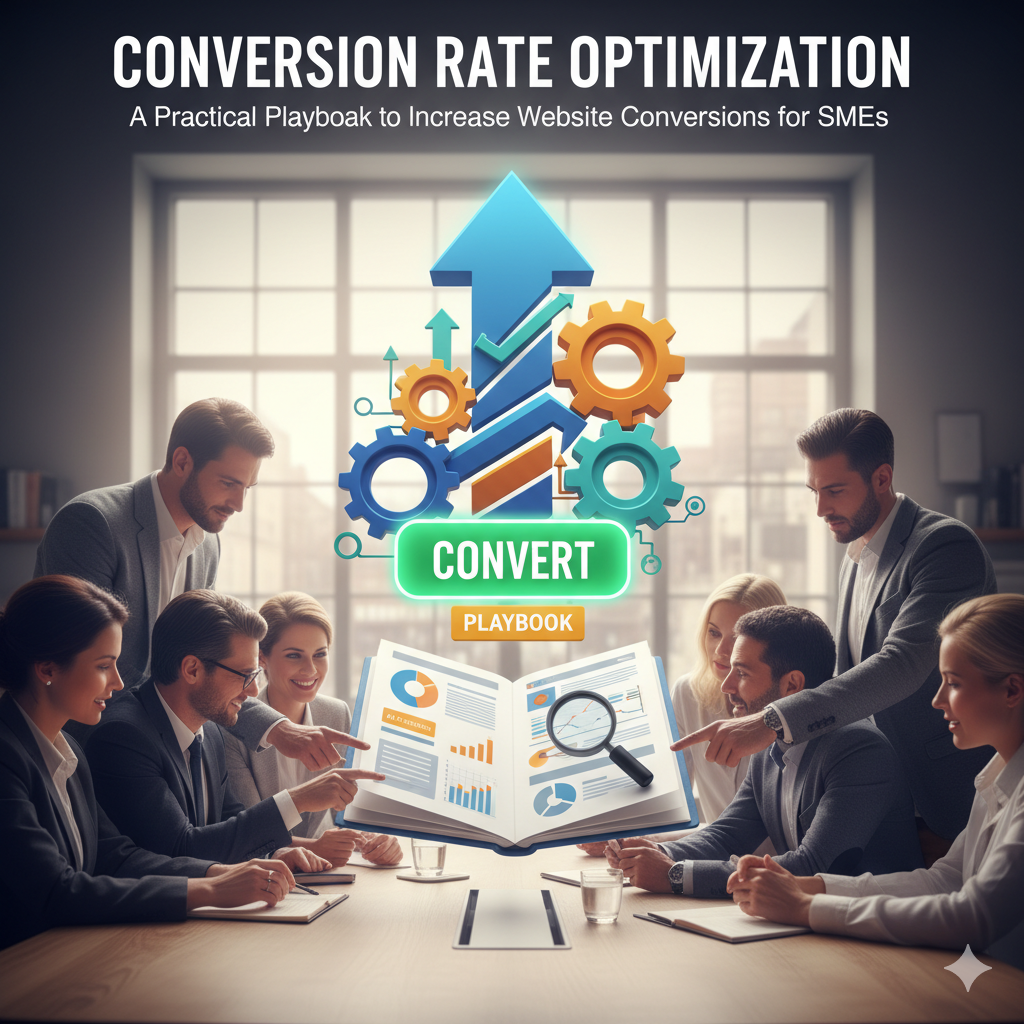


15 Comments
Comments are closed.