📖 Reading time: 14 minutes
Key Takeaways
- Start small, win fast: Pick one high-impact use case (e.g., demand forecasting for top SKUs) and prove value in 4–8 weeks.
- You don’t need “big data”: 12–24 months of clean sales and customer data is enough for useful SME forecasting.
- AI amplifies BI: Modern BI tools now include predictive features, automated insights, and natural language Q&A.
- Real-time matters: Live alerts and streaming metrics reduce downtime, revenue leakage, and churn.
- Governance and adoption decide ROI: Clear KPIs, basic data quality, and team training are crucial for sustained results.
Table of Contents
- Introduction
- Why Predictive Analytics Matters for SMEs
- Key Use Cases for SMEs
- AI Business Intelligence vs Traditional BI
- Data Needs, Quality, and Technical Basics
- Implementation Roadmap
- Measuring Success and ROI
- Common Pitfalls and How to Avoid Them
- Recommended Tools, Vendors, and Starter Kits
- Short SME Case Studies
- Practical Checklist & Next Steps
- Frequently Asked Questions
Introduction
Predictive analytics for small business turns your past sales, customer interactions, and operations logs into AI-powered insights and real-time data analytics you can act on today. In plain terms, it uses your data plus statistical and machine learning methods to estimate what is likely to happen next—and what to do about it.
This guide explains how predictive analytics works for SMEs, key use cases, data needs, tools, and a clear step‑by‑step roadmap. By the end, you can select a pilot, choose tools, and either download the SME predictive analytics checklist or book a 30‑minute readiness review to get started. For forecasting foundations, see this forecasting primer, and for analytics value and augmented analytics, see McKinsey’s analytics insights and Gartner’s augmented analytics definition.
“The goal is decisions, not dashboards.” Predictive analytics only pays off when insights change inventory orders, campaign targets, staffing, or pricing.
Why Predictive Analytics Matters for SMEs
For many years, only big companies could afford advanced analytics. Today, cloud tools and AI make predictive analytics for small business practical—even with modest budgets and lean teams.
1) Tangible business benefits for SMEs
- Revenue growth: find and focus on high‑value customers; personalize offers and timing to lift AOV and LTV. Evidence on analytics and personalization impact: McKinsey on marketing and sales analytics.
- Cost reduction: forecast demand to optimize inventory; match staffing to peaks; cut wasted marketing spend. See analytics in operations.
- Customer retention: predict churn and trigger timely offers or outreach. Background: HBR on customer analytics.
These are examples of AI-powered insights: algorithms scan historical data, spot patterns humans miss, and suggest the next best action.
2) Why SME solutions differ from enterprise analytics
- Data scale: you don’t need “big data”; 12–24 months of clean sales and customer history is often enough.
- Feature complexity: focus on a few KPIs and decisions (e.g., “How much of each SKU do I need next week?”).
- Setup cost and skills: prefer low‑code tools, templates, and guided workflows that fit SMEs.
- Integration depth: start with SaaS tools and native connectors; you can add a warehouse later.
SME digitalisation trends show cloud software and plug‑and‑play analytics closing the gap: see OECD SME digitalisation context. Modern platforms like Microsoft Power BI are popular across company sizes due to pre‑built dashboards, connectors, and basic AI features that require no coding.
3) Short vignette: a local retailer
Before: stock ordering by gut feel causes spoiled perishables and frequent stockouts. After: weekly demand forecasts for top 50 SKUs (based on 18 months of sales) cut spoilage and stockouts. It’s a simple, high‑ROI win.
Key Use Cases for SMEs
Start with a few high‑impact scenarios. Below are core SME analytics use cases with minimum data, approach, and quick KPIs.
1) Customer behavior prediction
What it is: use past actions (purchases, visits, clicks) to predict the next action: buy again, churn, respond to an offer, or upgrade.
Why it matters: fewer, smarter messages; more repeat purchases and upsell without extra ad spend.
Minimum data: POS/e‑commerce transactions (customer_id, order_id, order_date, sku_id, qty, price) + CRM/email engagement (opens, clicks, segment). For email tactics, see email marketing for small business.
Approach: segment customers, compute features (recency, frequency, monetary value), and estimate churn or buy propensities. Time‑series context and methods: Google’s time-series guide.
Quick‑win KPIs: repeat purchase rate, AOV uplift for targeted vs control, email/SMS conversion.
Illustrative example (results vary): a boutique scores 12 months of customers for 30‑day repurchase propensity. Only “high‑propensity” customers receive an offer. Over 6 weeks, repeat purchases rise from 18% to 25% while total emails sent drop 40%.
Tools to evaluate: CRM with built‑in AI (e.g., Salesforce Einstein), BI + ML extensions (e.g., Power BI).
2) Sales forecasting AI
What it is: combine past sales, pipeline stages, and signals (seasonality, promotions) to predict revenue and deal close rates.
Why it matters: better cash‑flow planning and prioritization of deals with higher likelihood to close.
Minimum data: order history (date, amount, product, region) + CRM pipeline (stage, expected close, value), optional channel/rep.
Approach: time‑series for total sales by period; classification/regression to score deals. See forecasting primer and Gartner on ML for sales forecasting.
Quick‑win KPIs: forecast accuracy (MAPE), forecast vs actual delta, pipeline coverage.
Illustrative example (results vary): a B2B SME learns that deals >90 days in proposal rarely close; focus shifts to newer high‑score deals and accuracy improves from ±30% to ±15%. For sales workflow ideas, see sales automation for small business.
Tools: Salesforce Einstein, Power BI, Tableau, Looker.
3) Demand forecasting automation
What it is: predict units by SKU per future period and automate order planning.
Why it matters: reduce stockouts and waste; free up cash. Background on process automation: business process automation for SMEs.
Minimum data: per SKU/period (date, sku_id, units_sold, price, promo_flag), plus inventory (stock_on_hand, lead_time_days, supplier).
Approach: exponential smoothing/ARIMA for trends and seasonality; hierarchical rollups; intermittent demand handling. See time-series guide and retail forecasting examples.
Quick‑win KPIs: stockout rate, days of inventory on hand, spoilage for perishables.
Illustrative example (results vary): a wholesaler applies weekly forecasts to top 50 SKUs; stockouts fall from 12% to 4% of weeks; average stock on hand drops 15%.
Tools: DataRobot, Lokad, Google Cloud Retail Forecasting.
4) Anomaly detection in data
What it is: detect unusual spikes/drops in metrics (e.g., revenue, payment failures, site errors) to catch issues early.
Why it matters: protects revenue, reduces downtime, and flags data-quality problems.
Approach: statistical thresholds, isolation methods, and change‑point detection. See anomaly detection basics.
Quick‑win KPIs: time to detect incidents, false positives vs true issues, revenue saved from faster reaction.
5) Real-time data analytics
What it is: process and surface data within seconds/minutes (vs next‑day reports) for timely action.
Why it matters: faster detection of issues (e.g., POS outages); respond to customer behavior while it’s happening. For tracking setup, see Google Analytics setup for small business.
Approach/tools: streaming via Kafka (managed options like Confluent, AWS Kinesis, Google Pub/Sub) and live dashboards in Looker or Power BI.
Quick‑win KPIs: time‑to‑insight, downtime minutes per month, conversion uplift from proactive responses.
How AI Business Intelligence and Traditional BI Differ and Overlap
Key definitions
- Traditional BI: descriptive analytics—reports/dashboards that show what happened; manual slicing and filtering.
- AI business intelligence (augmented analytics): predictive and prescriptive features (automated insights, models, natural language Q&A). See Gartner’s augmented analytics.
Tool types and examples
- Plug‑and‑play BI with AI features: Power BI, Tableau, Looker.
- Embedded ML inside apps: Salesforce Einstein for in‑CRM predictions.
- Open‑source stacks: Postgres + Airflow + Python ML (scikit‑learn, Prophet) for maximum flexibility.
SME selection checklist: do you need forecasts/recommendations or only historical reports? What skills are available (analyst vs engineer)? How quickly must value be delivered (weeks vs months)? For structured evaluations, see Forrester vendor research.
Data Needs, Quality, and Technical Prerequisites
You do not need perfect data—just “good enough” and connected. Start with these core tables:
- Sales/orders: order_id, order_date, sku_id, qty, price, channel.
- Customers: customer_id, join_date, segment/cohort, lifecycle stage.
- Marketing touches: campaign_id, send_date, channel, cost, clicks, conversions.
- Inventory & supply: sku_id, supplier, lead_time_days, stock_on_hand.
- Operational logs: timestamp, event_type, metric_value (for anomaly detection).
Integration priorities: POS, CRM, e‑commerce, marketing automation, ERP/finance, and key spreadsheets. Use native connectors or ETL like Fivetran.
Data quality checklist: deduplicate orders; fix missing values; standardize timestamps/time zones; align SKU IDs; aggregate noisy data to daily/weekly. For preparation tips, see Google’s data prep guidance.
Labels and ground truth: define churn (e.g., no purchase in 90 days); use units per SKU per week for demand targets. Always split train/test by time; see time‑series ML principles.
Privacy: follow GDPR and CCPA; honor consent and retention policies.
Realistic timelines: single‑use‑case pilot in 4–8 weeks; multi‑system rollouts in 3–9 months. See customer stories from Google Cloud and Power BI.
Implementation Roadmap
Use this step‑by‑step plan to launch a focused predictive analytics for small business pilot.
Step 0 — Readiness assessment (1 week)
- List data sources and owners; document current reports and KPIs; decide cloud vs local.
- Output: 1‑page readiness score and 1–2 priority use cases.
Step 1 — Pick a quick‑win pilot (1–2 weeks to plan)
- Choose a use case with measurable impact and limited integrations.
- Good first pilots: customer behavior prediction, sales forecasting AI, demand forecasting for top 50 SKUs.
- Selection frameworks: Forrester.
Step 2 — Tool selection & procurement (2–4 weeks)
- Shortlist 2–3 vendors; run a 2–4 week POC; score cost, connectors, transparency, real‑time, and support.
- Examples: Power BI, DataRobot, Anodot.
Step 3 — Data preparation & model build (2–6 weeks)
- Map schemas; clean/join data; create lag features and rolling averages.
- Start with simple baselines (naïve, exponential smoothing, ARIMA), then compare ML/AutoML. See Google AutoML and forecasting methods.
Step 4 — Validate & measure (2 weeks)
- Hold out a recent time slice; track MAPE/MAE/RMSE; set targets (e.g., MAPE < 20%).
- Accuracy metrics overview: Hyndman’s guide and accuracy metrics.
Step 5 — Deploy & integrate (2–8 weeks)
- Batch scoring (daily/weekly), near‑real‑time updates, or embed predictions in CRM/POS.
- MLOps basics: model versioning, retraining cadence, drift monitoring with anomaly detection, rollback plans. See MLOps guidance.
Step 6 — Scale & operationalise (ongoing)
- Extend to more SKUs/regions/use cases; formalize ownership; review performance monthly.
- Deliverables to create: readiness scorecard, pilot KPI template, vendor evaluation matrix, model validation checklist.
Measuring Success and ROI
Forecast accuracy (MAPE): average(|actual – forecast| / actual). Target improving from ~40% to ~20%. See accuracy definitions.
Uplift in conversion/campaign ROI: A/B test AI‑targeted vs business‑as‑usual groups; measure in analytics/ad platforms. Learn more at Google Analytics Help.
Inventory holding cost reduction: compare days on hand × daily cost before vs after forecasting.
Time‑to‑insight: event arrival to dashboard/alert time; move from days to minutes for critical metrics.
Overall ROI: (incremental profit – total project cost) / total project cost. SME ROI context: ROI of AI automation and HBR on analytics ROI.
Outcomes vary by sector and maturity; SME transformation context from OECD.
Common Pitfalls, Limitations, and How to Mitigate Them
- Overfitting/brittleness: always test on a later time period; compare complex models to simple baselines; limit unnecessary features. See cross‑validation guidance.
- Poor data quality: duplicates and missing values distort forecasts. Add entry validation, set up anomaly monitoring, and review sudden metric shifts. See data prep best practices.
- Unrealistic expectations: define success metrics upfront; run guarded pilots; communicate that gains are iterative. See analytics pitfalls.
- Change management/adoption: involve users early, train on model outputs, align incentives, and appoint “analytics champions.” Guidance from McKinsey analytics insights and playbooks for sales automation and marketing automation.
- Privacy/regulatory missteps: run a basic legal review; anonymize or pseudonymize; honor consent and opt‑outs. See GDPR and CCPA.
- When to bring in specialists: consider vendors/consultants if you lack data engineering or face complex forecasting/compliance. See DataRobot case studies.
Red flags: no single owner for data quality; no clear KPI; no post‑go‑live monitoring; users bypass the system for old spreadsheets.
Recommended Tools, Vendors, and Starter Kits
- BI with AI features: Power BI (low cost, many connectors, auto‑insights/forecasting), Tableau (deep visual analysis), Looker (SQL‑centric, embeddable).
- Forecasting & demand planning: DataRobot (AutoML), Lokad (supply chain), Google Cloud Retail Forecasting.
- Anomaly detection/monitoring: Anodot, Datadog.
- Real‑time streaming: Confluent (Kafka as a service), AWS Kinesis, Google Pub/Sub.
- Open‑source stack (technical SMEs): Postgres + Airflow + Python ML (scikit‑learn, Prophet).
Case Studies / Short SME Examples
1) Retail SME with demand forecasting automation (illustrative)
Problem: frequent stockouts and waste. Approach: 24 months of POS data; weekly forecasts and order recommendations. Outcome: stockouts on top SKUs cut ~60%; inventory carrying cost down ~15%. See retail forecasting solutions.
2) Power BI for sales & inventory visibility
Approach: unified sales/finance/ops dashboards with forecasting visuals. Outcome: faster reporting and improved stock decisions. See Power BI customer stories.
3) DataRobot for sales forecasting AI
Approach: AutoML forecasting replaces manual spreadsheets. Outcome: higher accuracy and better planning. See DataRobot case studies.
4) Anomaly detection for revenue protection
Approach: real‑time monitoring of revenue and ops metrics with automated alerts. Outcome: faster incident detection and reduced revenue loss. See Anodot customers.
Practical Checklist & Next Steps
- Inventory data sources/owners (POS, CRM, e‑commerce, marketing, ERP, spreadsheets).
- Pick one pilot KPI (e.g., reduce stockouts by X%, forecast MAPE < Y%).
- Name an executive sponsor and a data steward.
- Choose a 4–8 week pilot (customer propensity, sales forecasting, or top‑SKU demand).
- Shortlist 2–3 vendors/stacks; plan a 2–4 week POC.
- Prepare 12–24 months of sample data; run a baseline model and measure accuracy.
- Define retraining cadence and drift monitoring.
- Plan user training and adoption activities.
- Complete privacy review for personal data (GDPR/CCPA).
- CTA: Download the SME predictive analytics checklist or book a 30‑minute readiness review.
Frequently Asked Questions
Q1. What is predictive analytics for small business and how does it differ from enterprise analytics?
Short answer: it uses your data to forecast and guide decisions, adapted to smaller data volumes, simpler workflows, and faster time‑to‑value.
More detail: SMEs rely more on cloud tools, templates, and simpler models; core methods (time‑series forecasting, churn prediction) are the same. See forecasting fundamentals.
Q2. How can AI business intelligence improve my sales forecasting?
Short answer: it automates feature discovery and uses historical plus external signals to improve accuracy and prioritize leads.
More detail: augmented analytics blends pipeline stages, seasonality, and marketing data to create more reliable sales forecasting AI. See augmented analytics.
Q3. What data do I need to start customer behavior prediction?
Short answer: transaction history with customer IDs plus engagement logs from CRM/email.
More detail: who bought what and when, plus opens/clicks/visits. Connecting this in Power BI or similar tools enables segmentation and propensity models.
Q4. Is demand forecasting automation worth it for small businesses?
Short answer: often yes for inventory‑heavy SMEs; pilot to confirm ROI.
More detail: if you carry many SKUs and face stockouts/waste, automated forecasts can pay back quickly. Start narrow and measure. See retail forecasting approaches.
Q5. How does anomaly detection in data work and why is it important?
Short answer: algorithms learn normal patterns and flag unusual behavior so you can catch issues early.
More detail: tracking revenue, errors, or signups over time allows anomaly tools to highlight spikes/drops and alert teams. See anomaly detection basics.
Q6. Can SMEs afford real-time data analytics and business intelligence tools?
Short answer: yes—start with daily batch where fine and add near‑real‑time for critical metrics.
More detail: tools like Power BI offer low‑cost licenses, connectors, and streaming features. For web tracking, see Google Analytics setup guide.


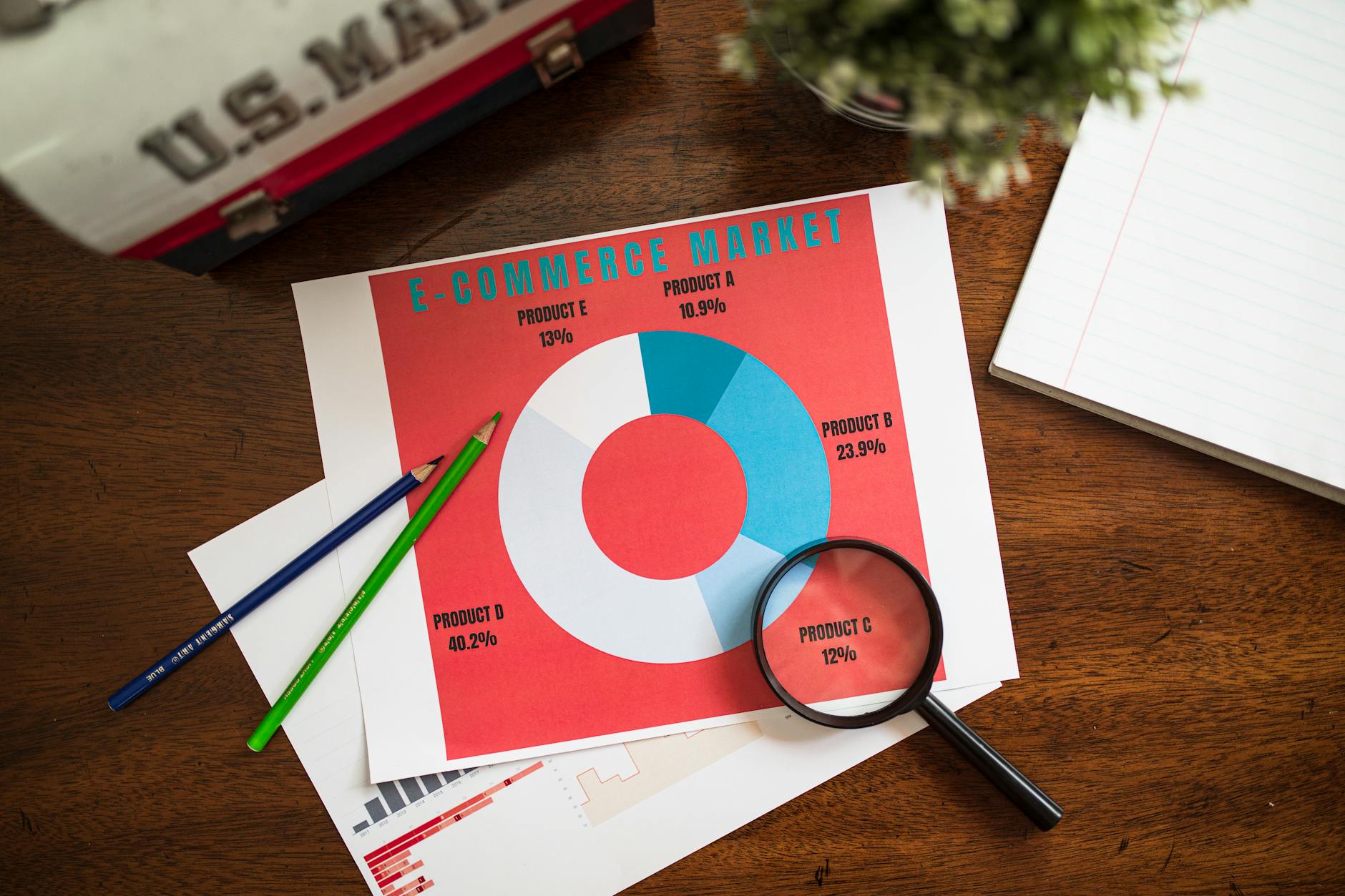


3 Comments
Comments are closed.